If you are serious about becoming a web developer, you will need to develop a wide range of skills.
Your ability to work with your chosen
programming languages is essential (more on that in a minute), but you will also need to learn other skills if you want to put yourself ahead of the pack and land your first junior web developer job.
First Week:
First of all, the basic HTML tags of web development or a website such as p, a, body, html, div, em, h1, h2, h3, h4, h5, h6, head, img, input, li, ul, ol, span, strong, etc. Must be learned over and over again.
Then similar way CSS style rules like height, width, color, border, background, font-size, font-family, margin, padding, overflow, position, text-align, display, etc. You have to try the system to increase the beauty of the website with CSS.
The next day learns how to put code in Git or GitHub, open the repository, push the code to know them. Then make a website with HTML, CSS, And host it on GitHub Pages.
And yes, install Visual Studio Code and node on your computer before you start.
Second Week:
This week, you can learn the latest about websites. That is HTML5 audio, video, aside, section, article, nav, header, footer, etc. As well as how to create a form on the website, how to create a table see these.
Then your job will be to see some things related to CSS3. Which includes box-shadow, transition, transform, flexbox, grid layout, etc.
To finish this week you need to learn bootstrap. And whether it's watching documentation or watching videos. will try to learn, then will try to make a Responsive website.
Third Week:
This time will start the real game. First, we will learn very simply about five things i.e. variable, condition, Array, Loop, and function in JavaScript.
Then even if it is simple, some problem solving has to be done. Very good if you can become a master of problem-solving, if not the minimum you will a number greater than three numbers or an array will find out the smallest number from there.
Then you will learn some things like prime number, string reverse, factorial, Fibonacci series. Iterative and recursive will also have a little idea about these two systems.
Week Four:
This week is a little relaxing. So at the very beginning of the week, Pulling the soul inside the website. So that the website's breath goes out. So breath means DOM (Document Object Model).
How to find out what value is in a textbox when working with this DOM. If necessary, change the value. Clicking somewhere with the mouse will handle the event as a perfect response to that click. And bring an interactive feel to the website. Will do one or two projects with this interactive fill.
Take a day or two off this weekend. Will give the last four week's revision.
Week Five:
This week your job is to give the website a dynamic feel. Even if your warehouse is empty, another person's warehouse item is dragged with a thing called API and shown on the website. It can be a JSON placeholder or any other API to bring data to the website to show the two or three related projects.
Again, implement some functionality that can be used to search data on the website. A spinner will show when data is being loaded. That level will be fun.
Week Six:
First of all, there are some things called ES6 that need to be looked at. Especially let, const, arrow function, default parameter, three dots, destructuring, etc. Then whether you are a web developer or not. You need to know about the browser. And if you want to be a web developer, then there is no question.
So first you need to know about the console, source tab. Then you have to have an idea about the network, elements, and application tab. Then there's a thing called debug. That is, if the website does not work properly, all the tigers and bears that are inside it will be hunted. That hunter must be at week number 6.
Week Number Seven:
Everything you have learned in the last month and a half needs to be rubbed off. Will keep on revision. Otherwise, things will disappear from you. Especially things like JavaScript need to be rolled up. ES6 and JavaScript have some tricky concepts that will take time. Then the next step will feel comfort.
Week Eight:
Now will be the real game. A JavaScript framework or library needs to be entered. My recommendation here is to start with React. So, what is some fundamental concept like component thing? How to write it or how to start a new project with the create react app. And inside this project, you need to know a few things about how to send data to all the components you will be using or how to update the data dynamically. Of course, you need to know about some hooks of React. First, you have to create a single-page application. How to load dynamic data with API. Those need to know.
Week Number Nine:
Week nine, React router (check if there is anything near the WiFi router) to use it. You need to know the system of state sharing with multiple pages. How to make a little chart. Try to develop a dashboard even if it is small. In addition to this, to manage the state a little more, you have to try a little how the Content API or use reducer type things work.
Week Ten:
At ten, you need to know how the Authentication system integrates into the React application with SOS. You also need to know how to host the React application. You also need to know how to log in with your website google, Facebook, Twitter, or Github. There are some more useful packages. handling form, etc. You have to see them.
Week Eleven:
This time you have to lower it to the bottom of the stack. Here's how to put one together for use with your backend. Node in particular And with MongoDB, you have to learn CRUD operation. Plus how to secure an API with JWT tokens. That too must be known.
Week Number Twelve + Week Number Thirteen:
This time your job is to create a full-stack application. And to deploy it. You have to make at least two websites in these two weeks.
Week Fourteen:
As a developer or a programmer, you need to know some basic things about programming. So even if it is something basic, you need to know some data structure and some basic algorithms. In addition to this, you have to have a general idea about object-oriented programming.
What Are the Benefits of a Junior Web Developer Job

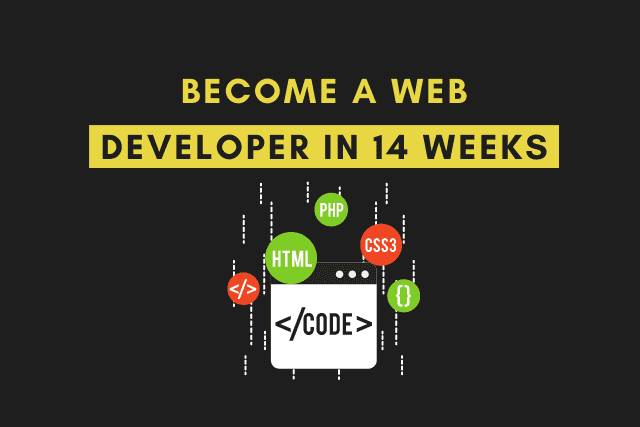
%20Rahi.jpg)




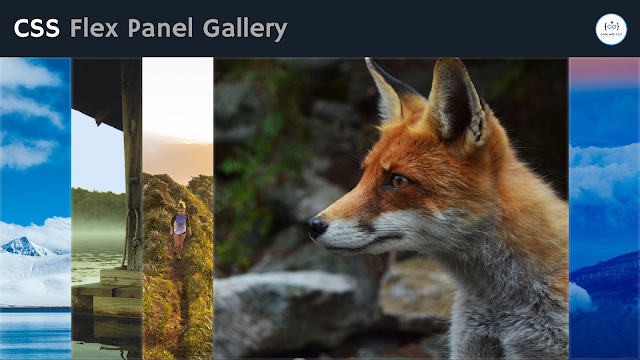
What is programming?
There are countless definitions of what computer programming is, but here is mine.
“Programming is how you get computers to solve problems.”
There are two key phrases here that are important:
• You: without the programmer (you), the computer is useless. It does what you tell it to do.
• Solve problems: computers are tools. They are complex tools, admittedly, but they are not mysterious or magical: they exist to make tasks easier.
To more read follow this link:
https://www.futurelearn.com/info/courses/programming-101/0/steps/43783