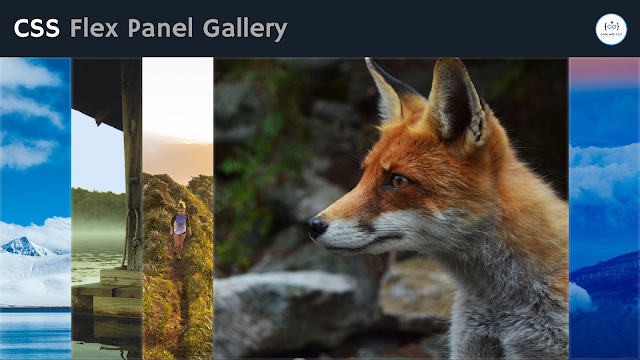How to learn Programming with a Smartphone
In this article I will tell you how to learn programming vai mobile.
Read More: The Routine of Becoming a Junior Web Developer in 14 Weeks
Why Want to Learn programming?
First you need to find out why you want to learn programming. This can be due to various reasons, such as your brother or someone learning programming to earn dollars by freelancing or work in a multinational company. Again, many may have given the shop to load music.
Many have learned to program and become one of the richest people in the world.
- Elon Musk: Elon Musk developed Zip2 in 1995 which was an online city guide and attempted to replace Yellow Pages. He implemented this in Java. He sold Zip2 in 1999 for $307 Million and received $22 Million for his share.
- Bill Gates: Bill Gates developed BASIC Interpreter, MS-DOS and played key role in designing/ acquiring the initial software of Microsoft.
- Larry Page: Larry Page is well known as the founder of Google and the original developer of Google Search Engine which made it great compared to previous search engines. The algorithm was named after him as Page Rank.
- Mark Zuckerberg: Mark, the inventor of Facebook and co-founder of computers, coded the original version of Facebook himself.
Reasons you should learn programming
- You get work from home,
- You Can create anything You want,
- You understand how software works,
- You learn to combine technical skills and creativity,
- Open your own business, etc.
Read More:
Why C Programming is the Best for Beginners
Section of Programming
You have to decide which section of programming you are interested in. E.g., Application development, Games development, Web development, Artificial Intelligence, Ethical hacking, etc.
Find out if you need to be proficient in C / C ++, Java, etc. programming languages to create apps or games. Again for website development you need to start with html, css javascript etc. languages. Kali Linux for ethical hacking, Python, JavaScript, C / C ++, Java, PHP, SQL etc etc.
Website to Learn Programming
Links to some websites:
- Codecademy is an online interactive platform that offers free coding classes in 12 different programming languages including Python (pandas-Python library, Beautiful Soup-Python Library), Java, Go, JavaScript (jQuery, AngularJS, React.js), Ruby (Ruby on Rails-Ruby framework), SQL, C++, C#, Swift, and Sass, as well as markup languages HTML and CSS. The site also offers a paid "Pro" option that gives users access to personalized learning plans, quizzes, and realistic projects.
- Udemy is an online learning and teaching marketplace with over 183000 courses and 40 million students. Learn programming, marketing, data science and more.
- Coursera is a leading online learning platform. Partnering with top universities and companies, it offers high-quality courses for in-demand skills – including programming. The subject library is vast, starting from computer science, web development, data analytics to machine learning.
- freeCodeCamp is a non-profit organization that consists of an interactive learning web platform, an online community forum, chat rooms, online publications and local organizations that intend to make learning web development accessible to anyone. React.js with tutorials that introduce students to HTML, CSS and JavaScript, students progress to project assignments that they complete either alone or in pairs.
- GeeksforGeeks is an portal for computer geeks where you will find a bunch of articles, quizzes on programming and algorithm.
- W3Schools is a web developers site, with tutorials and references on web development languages such as HTML, CSS, JavaScript, PHP, SQL, and JQuery, covering most aspects of web programming.
- KhanAcademy offers practice exercises, instructional videos, and a personalized learning dashboard that empower learners to study at their own pace in and outside of the classroom.
- SoloLearn is an community learning platform where student can learn, create, and share programming content with peers around the globe.
- YouTube is an American online video sharing and social media platform owned by Google. It has millions of free videos for learning programming.
- Guru99 provides with free online tutorials library for Software Testing (Agile Testing, Selenium, Mobile App Testing, Database Testing, SAP Testing, etc.) and Artificial Intelligence (R Programming, Data Science, TensorFlow, etc.)
Which App is Best to Learn Coding?
- Programming Hub is a coding and programming app to learn to code with HTML, Javascript, C, C++, C#, Swift, Python, R Programming, Java, Artificial Intelligence, CSS, etc.
- Grasshopper is the best way to start your coding adventure with fun, quick games on your phone that teach you to write real JavaScript. Move through progressively challenging levels as you develop your abilities, then graduate with fundamental programming skills for your next step as a coder.
- Programming Hero Learn coding a fun way, build your own game, learn to code, do programming, coding, & play coding games. Here programming just got fun!
- Mimo With Mimo, you can learn programming (in Python, JavaScript, HTML, etc.) - the skill of the century, a few minutes at a time.
- SoloLearn Learn Python, SQL, Go & other popular programming languages anywhere, anytime!
Which Are The Best Mobile IDE?
C / C++
- CppDroid is simple C/C++ IDE focused on learning programming languages and libraries.
- Cxxdroid is the most easy to use educational C and C++ IDE for Android.
JAVA
- Java N-IDE Java console for Android, editor with auto complete and apk builder.
Python
- Pydroid 3 is the most easy to use and powerful educational Python 3 IDE for Android. Learn Python 3 with the most powerful Python 3 interpreter & IDE on Google Play.
HTML, CSS and JavaScript
- Spck Code Editor lets you write code whenever, wherever. Quickly change code snippets, preview them, and commit to any git repository all with this tiny (but powerful) JavaScript IDE. There's no more need to compromise when developing on your mobile Android device. Clone from Github/Gitlab/Bitbucket, AWS CodeCommit, Azure DevOps, or more, make commits and push them from your phone.
- Acode is a lightweight yet powerful code editor and web IDE for android. You can use this editor for editing HTML, JavaScript, text. You can create a website, run the website in the browser and see errors or logs in the console. Also edit any kind of source file like python, CSS, HTML, Java, JavaScript, Dart, etc.
Read More: How to Install ReactJS in Android Devices (Termux)
Let's Conclude
Now, you can learn programming just using a mobile!
So if you think this article will help more people. Share this article with your friends! If you have any queries. Please, share your feedback in the comment box!
Thank's for reading How to Learn Programming with Mobile


%20Rahi.jpg)